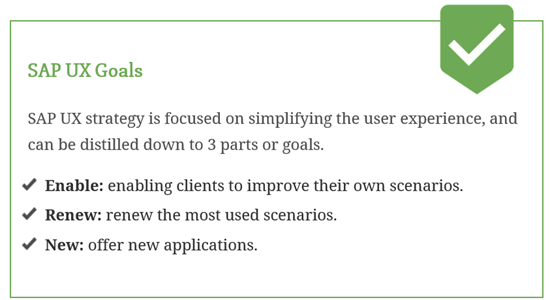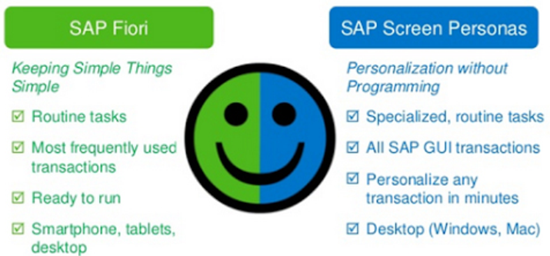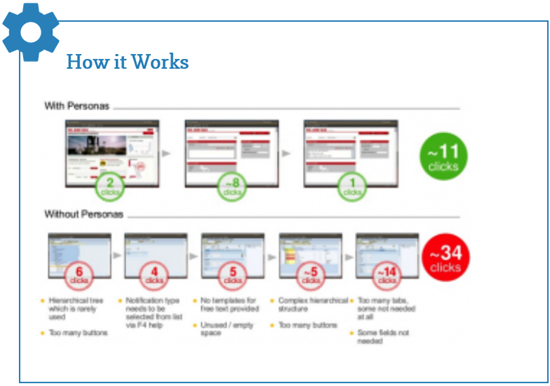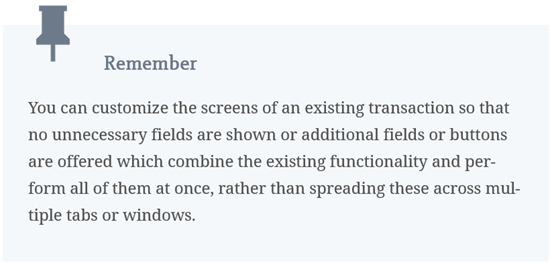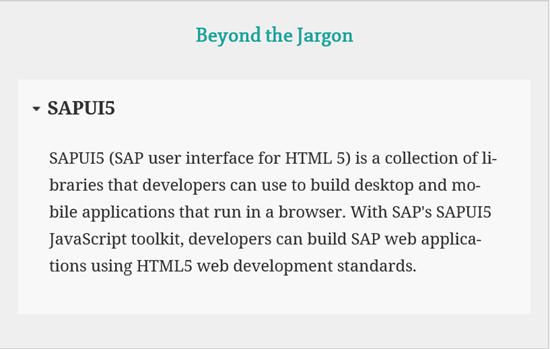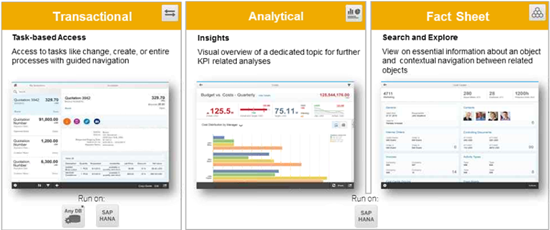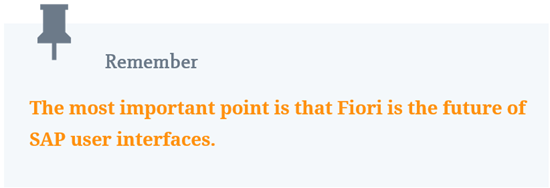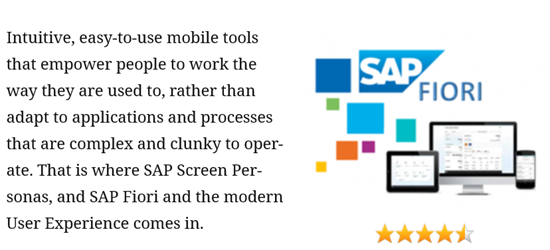Anthony Cecchini is the President of Information Technology Partners (ITP), an SAP consulting company headquartered in Pennsylvania, with offices in Vienna, VA. ITP offers comprehensive planning, resource allocation, implementation, upgrade, and training assistance to companies. Anthony has over 20 years of experience in SAP business process analysis and SAP systems integration. His areas of expertise include SAP NetWeaver integration; ALE development; RFC, BAPI, IDoc, Dialog, and Web Dynpro development; and customized Workflow development. You can reach him at [email protected].
Anthony Cecchini is the President of Information Technology Partners (ITP), an SAP consulting company headquartered in Pennsylvania, with offices in Vienna, VA. ITP offers comprehensive planning, resource allocation, implementation, upgrade, and training assistance to companies. Anthony has over 20 years of experience in SAP business process analysis and SAP systems integration. His areas of expertise include SAP NetWeaver integration; ALE development; RFC, BAPI, IDoc, Dialog, and Web Dynpro development; and customized Workflow development. You can reach him at [email protected].
How Well Do You Know SAP Screen Personas or SAP Fiori ?
Once upon a time choosing a User Interface for a SAP application was easy. Mainly because there was no choice. You simply needed to write an ABAP/4 program and the SAP GUI created a dull grey-blue screen for you, or you developed a Classic Dynpro. New technologies and innovative insights created better user interfaces, but also increased the number of choices, such as ITS, BSP, WDJ, WDA, Islands, NWBC, FPM. While these UI technologies were standard in the SAP world, they were not really “OPEN” and all had this in common.
With the advent of the SAP “SIMPLE” strategy, a set of newer UI technologies are available. This strategy focuses on improving the user-experience (UX). SAP Screen Personas and SAP Fiori (with SAPUI5 technology) are two products that enable you to greatly simplify the standard SAP screens. But when do you use which product? What are the advantages and disadvantages of both products?
SAP Screen Personas fits within the 1st part or goal of Enable. This offers the possibility to provide a better UX for existing scenarios. SAP Fiori allows the user to build entirely new applications or update existing applications in SAP Gateway.
Lets look at the diagram below for a high-level look at the products.
SAP Screen Personas
As we said previously, SAP Screen Personas’ (also referred to as simply Personas) main objective is to simplify the current SAP scenarios, and it does this architecturally by sitting on top of the SAP Dynpro, or SAP GUI screens. You do not develop new functionality with SAP Screen Personas, an existing transaction including all the necessary functionality must be present before Personas can be used.
So what kinds of customization can be done? Well a major one, in my opinion is creating your own HOMEPAGE! A lot of developers and most “Super” users have the SAP transaction codes memorized. But some users old and new would prefer a homepage based on their day to day work that had links or even images. Links to what? Well other SAP Screen Personas customized screens… thats what!
Take for example a plant manager, his homepage could allow for quickly reporting an incident, or allow him to see what he has in storage. On the other hand, the service engineer of the same company may have a homepage that allows him a link to his orders along with a link to CATS, so that he can document his time.
Another pain point is the number of clicks it takes to complete a process in SAP. There are always many buttons present on the SAP GUI screens, some of which display no more than an icon. These buttons can be hidden, along with unnecessary fields to streamline the process and greatly reduce the number of clicks it takes to complete. Let’s use an example right from SAP, Creating Notifications…
The navigation through the Personas’ screens are easier, because these screens only display the relevant fields instead of all fields that many different users require. These fields can even be put in the correct order for processing, even if they were on different tabs on the original screens.
So Remember..
Will Fiori supplant SAP Screen Personas?
With the latest version of SAP Screen Personas, SAP has made it even easier to create Fiori-inspired flavors using the SAP Screen Personas Flavor Gallery. These flavors can include adaptive elements and be easily embedded into the Fiori Launchpad to create a seamless user experience.
SAP Screen Personas will remain a stand-alone solution. It is a key part of SAP S/4HANA, an easy way to simplify classic screens as well as any custom transactions you are running in your existing ERP system or in your brand-new S/4HANA system.
SAP Fiori with SAPUI5
SAP Fiori is the new face of SAP software. Using modern design principles, SAP Fiori provides a role-based experience across all lines of business, tasks, and devices. Fiori is basically the design principles. An app is said to be a Fiori app if it follows the Fiori design guidelines, while the primary technology used for Fiori is SAPUI5. Did you get that? Fiori is a set of Design Principles, while SAPUI5 is a technology.
Fiori and SAPUI5 features
SAP’s latest UI framework SAPUI5 uses open source and open standards such as JQuery, HTML5, JavaScript, CSS, OData, Open Ajax, D3, LESS and others. Due to the fact that it is open and uses existing and commonly used libraries, communities outside of the SAP world also have extensive knowledge and experience that can be used to develop SAPUI5 applications. SAPUI5 is a ‘pure javascript framework’. This means that the developer programs the data model, logic and the screen layout in javascript. The complete design can be adapted using HTML and CSS. SAP has previously added several CSS themes to the framework, among which is the ‘blue crystal’ theme that SAP uses for its own Fiori applications
SAP provides hundreds of role-based Fiori applications like HR, Manufacturing, Finance, etc. Official delivered Fiori apps can be found in the Fiori Apps Library. SAP Fiori provides a consistent and holistic user experience for SAP software. By creating visually pleasing designs with a strong focus on ease of use, the experience is intuitive and simple, across all devices.
The SAP Fiori Design Principles are listed below…
Role-Based: Designed for you, your needs and how you work
Responsive: Enables you to work how and where you want, regardless of the device you use.
Simple: Helps you focus on what is important – essential functions are easy to use and you can personalize the experience to focus on your relevant tasks and activities.
Coherent: Provides a fluid intuitive and consistent experience
Delightful: Enriches your work experience by allowing you to make an emotional connection
SAP Fiori Apps
SAP Fiori has three app types, each distinguished by their focus and infrastructure requirements – Transactional apps, Fact sheets, and Analytical apps. The Fact sheets and Analytical apps will only run on SAP HANA.
Transactional Apps – These apps let you perform transactional tasks, such as create, change, and display. They represent simplified views and interaction with existing business processes and solutions. They run best on an SAP HANA database, but can also be ported to other databases with acceptable performance.
Analytical Apps – These apps let you have a visual overview of a dedicated topic for further KPI related analysis. You can perform complex aggregations and calculations of your business operations and react immediately as per the changes in the market condition. Analytical apps run on an SAP HANA.
Fact Sheet Apps – These apps let you view essential information about an object, or perform contextual navigation between related objects. For example, you can navigate from a business document to the related business partner or to the master data. Analytical apps run on an SAP HANA.
SAP Fiori can sometimes mean different things in different contexts. It is SAP’s strategic approach to User Experience (UX) across all products. Sometimes it also refers to a series of detailed design guidelines and sometimes it refers to the collection of apps.
Summary
The SAP GUI [graphical user interface] is a fundamental problem that SAP has been struggling with for a long time, and they had their heads stuck in the sand about it. People would complain about the UI, and SAP would say, “Well, they keep buying it, so what’s the problem?” Of course it’s a logical argument. They are still buying it, but nobody actually likes it. And in the meantime the competitors like Workday and NetSuite came along with more user-friendly UIs. When you sit somebody down in front of SAP GUI, anybody under the age of 30 cringes a little.
Being the smart company they are, SAP hired a bunch of folks with purple hair who are out of Palo Alto instead of Walldorf, and these are really the guys that have created this user experience. More importantly, they didn’t just go in and do it themselves, they actually went out and actually asked the customers what they wanted. They went out and interviewed more than 1,000 customers across 300 companies. “What do you use the most? What do you like? What do you not like about it? What’s hard? What’s easy?” And Personas and Fiori were born.